Facebook Lead Ads and HubSpot CRM Integration
Originally published: October 28, 2019 12:43:09 PM, updated: November 19, 2022 12:00:00 AM
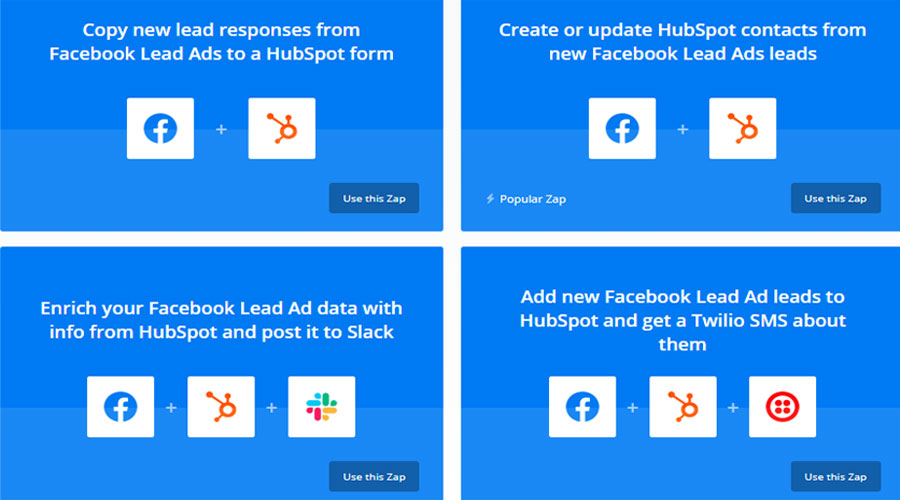
The Facebook lead ad is one of the important campaigns that make the lead generation process easy. If you are new to this type of campaign, you may ask, what is a lead ad, and how does it work? Simply put, a lead ad is a form pops that appears when your target audience taps your ad. The form will be automatically populated with the Facebook contact information of the user who engaged with your ad. Here is a form sample.
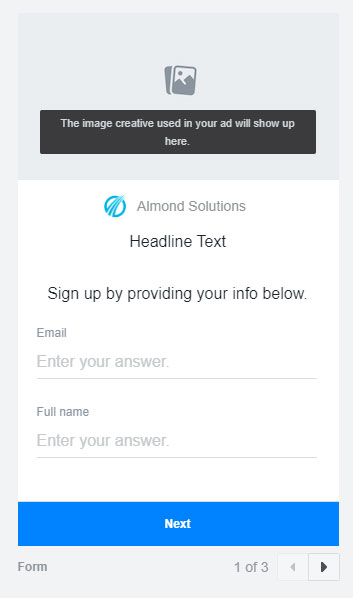
You can access and download the collected contact information (leads) by following the steps below:
- Go to Facebook’s page and click “Publishing Tools.”
- On the left side, click “Forms Library.”
- On the form’s row, click download.
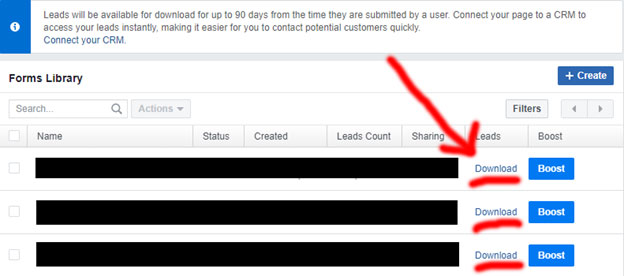
What can you do to close the lead?
Lead is a person who is interested in buying your product or service, and in successfully converting the lead to a customer, you definitely need to go with a process. Here, the process is called sales pipelines.
It’s too hard to track the sales pipelines for the collected leads using papers or excel sheets, especially if you have a big leads list and work as a team. Let me give you some reasons why you cannot use an excel sheet for this purpose. Simply, you cannot track email communication, calls, tasks, and meetings using an excel sheet.
So, you may ask, what is the alternative method to track the sales pipelines? My answer is HubSpot CRM.
What is HubSpot CRM?
HubSpot CRM is one of the leading apps on the web where the sales team can easily get managed of all the details of their customers and track the status of every customer relationship. If you don’t have an account yet, it’s time to give it a try. It’s FREE.
How to connect the Facebook lead ad to HubSpot CRM?
There are two methods of connecting Facebook lead ad to HubSpot CRM:
Method 1: You can connect lead ads directly using the HubSpot CRM platform, and here are the steps:
- Log in to HubSpot CRM and select “Ads” from the “Marketing” menu – Here, you are requested to connect your Facebook Ad account with HubSpot.
- Click “Create ad campaign” and then select “Lead Generation.”
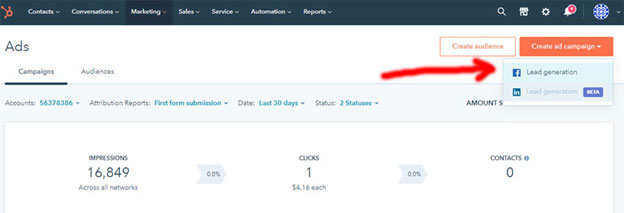
- Tab on Ad menu to fill out the ad parameters including, Ad account, Facebook page, Image/Video, Text/Body copy, Headline, Call to action, and Facebook form – you can create the form on Facebook by going to your Facebook page, and select “Publishing Tools.” Then, tap on “Draft Forms Library” and follow the steps to create the form.
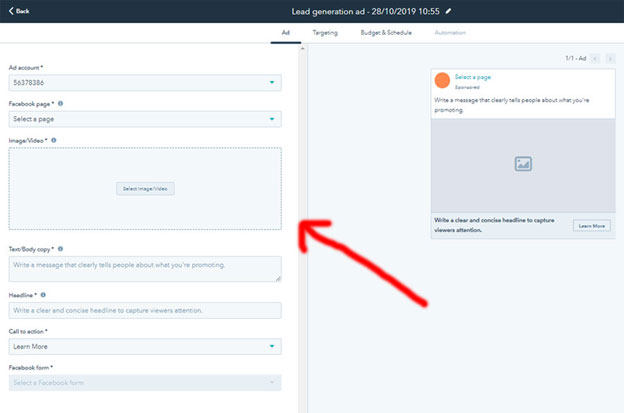
- Tab on the Targeting menu to set up your audience either to create a new audience or use your saved audience.
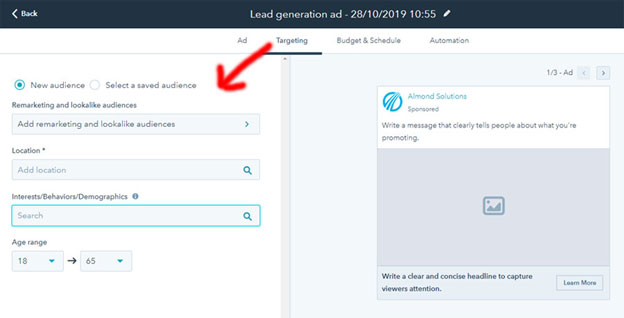
- Tab on the Budget & Schedule menu to set up your campaign.
- Tab on the Automation menu to select the email address to receive the new contact notification and create your list of lead ad contacts.
- Click Publish.
Method 2: Connecting using the Zapier platform. If you don’t have an account yet, you need to create one to start the integration. Here are the steps:
- Log in to Zapier account.
- Create a Zap by selecting Facebook Lead Ads and HubSpot CRM.
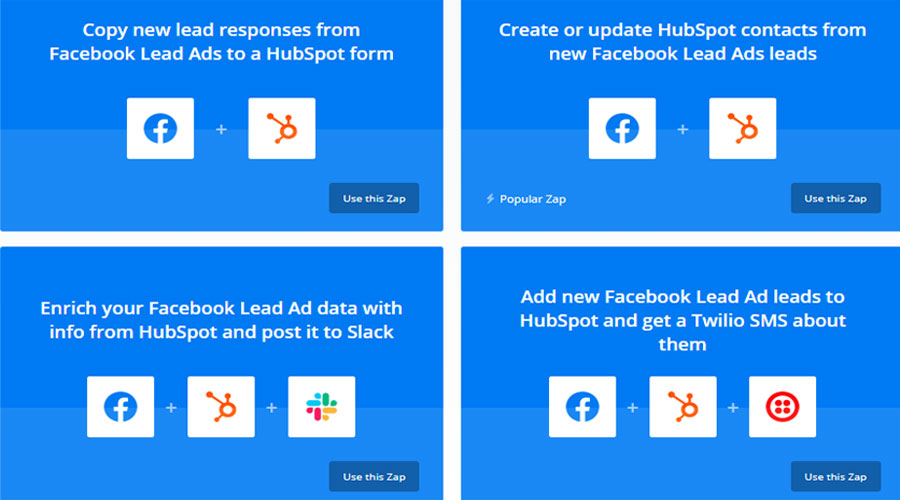
- Follow the steps of creating a Zap for this integration. You will be asked to connect your Facebook account to select your created custom form during the steps. Also, you will be asked to connect your HubSpot CRM to update your contact with new Facebook Lead Ads leads. Creating a Zap for this integration is not free, and you may need to go with a paid account. Really worth the investment.
Conclusion
One of the key benefits of integrating Facebook Lead Ads with HubSpot CRM is that you can manage all the details of collected leads and track the status of every lead relationship smartly and effectively. Also, if in case you want to create an email marketing campaign to target the newly collected leads, you can do that easily with HubSpot. But here, you need to go with a paid plan.
Join over 130,000 SEO and Google Ads experts. We provide a community to help you engage and learn from industry experts and influencers. Join Now
What if your entire business could run itself — and your work hours got shorter?