How to Integrate Facebook Lead Ads with MailChimp
Originally published: August 02, 2019 12:01:18 PM, updated: June 20, 2023 09:10:35 AM

Facebook’s advertising platform offers a wide range of advertising objectives to help you achieve your business goals. For example, if you have an online store and want to drive visitors to your website, you need to go with traffic ad objectives.
What are the ad's objectives of Facebook?
Awareness: Objectives that help you build interest in your products or services. Awareness is a good objective for startup businesses.
Consideration: Objectives that help you to interact with your target audience, such as drive traffic to your website, engagement, app installs, video views, lead generation, and messages.
Conversions: Objectives that encourage your target audience to take action against your products or services.
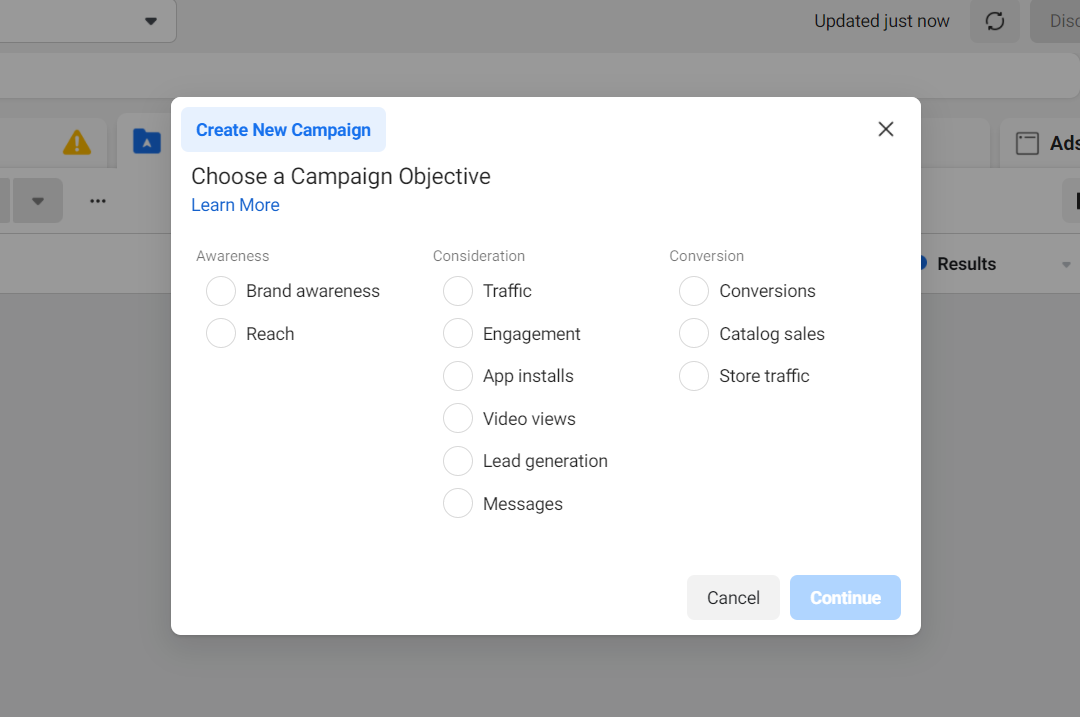
Leads Generation Ad
Lead generation is a type of advertising that allows you to collect details such as the email and name of people who show their interest in your product or service. This can be done by filling out a short form of your customization. Collected details can be downloaded directly from Facebook by following the steps below:
- Go to Facebook’s page and click “Publishing Tools.”
- On the left side, click “Forms Library.”
- On the form’s row, click download.
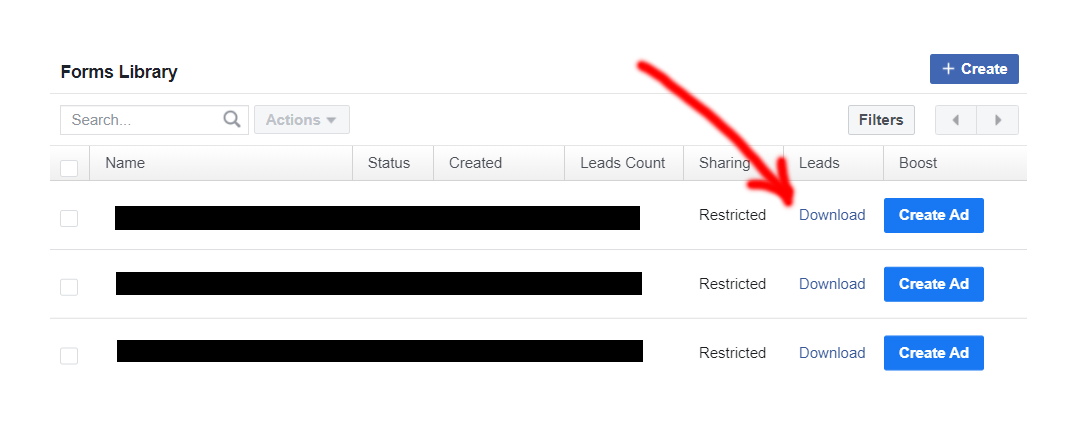
Connect Facebook Lead Ads to Mailchimp
MailChimp is the most popular email marketing platform on the web, with millions of customers worldwide – If you don’t yet have an account with MailChimp, it’s time to give it a try. Here’s an in-depth take on Mailchimp pricing to guide you through all available offers and plans.
You can use many tools to integrate lead ads with MailChimp, but Zapier is different.
 If you want to learn how to create a conversion campaign on Facebook, here is the link
If you want to learn how to create a conversion campaign on Facebook, here is the link
To make the integration, you need to have MailChimp and Zapier accounts. In MailChimp, you also need to create an audience containing the collected details such as email and name.
Here are the steps of creating an audience in MailChimp:
- Log in to your MailChimp account.
- Click onthe “Audience” menu and then select “View Audiences” from the dropdown list.
- Click on the "Create Audience" and fill out the audience details and then click “Save.”
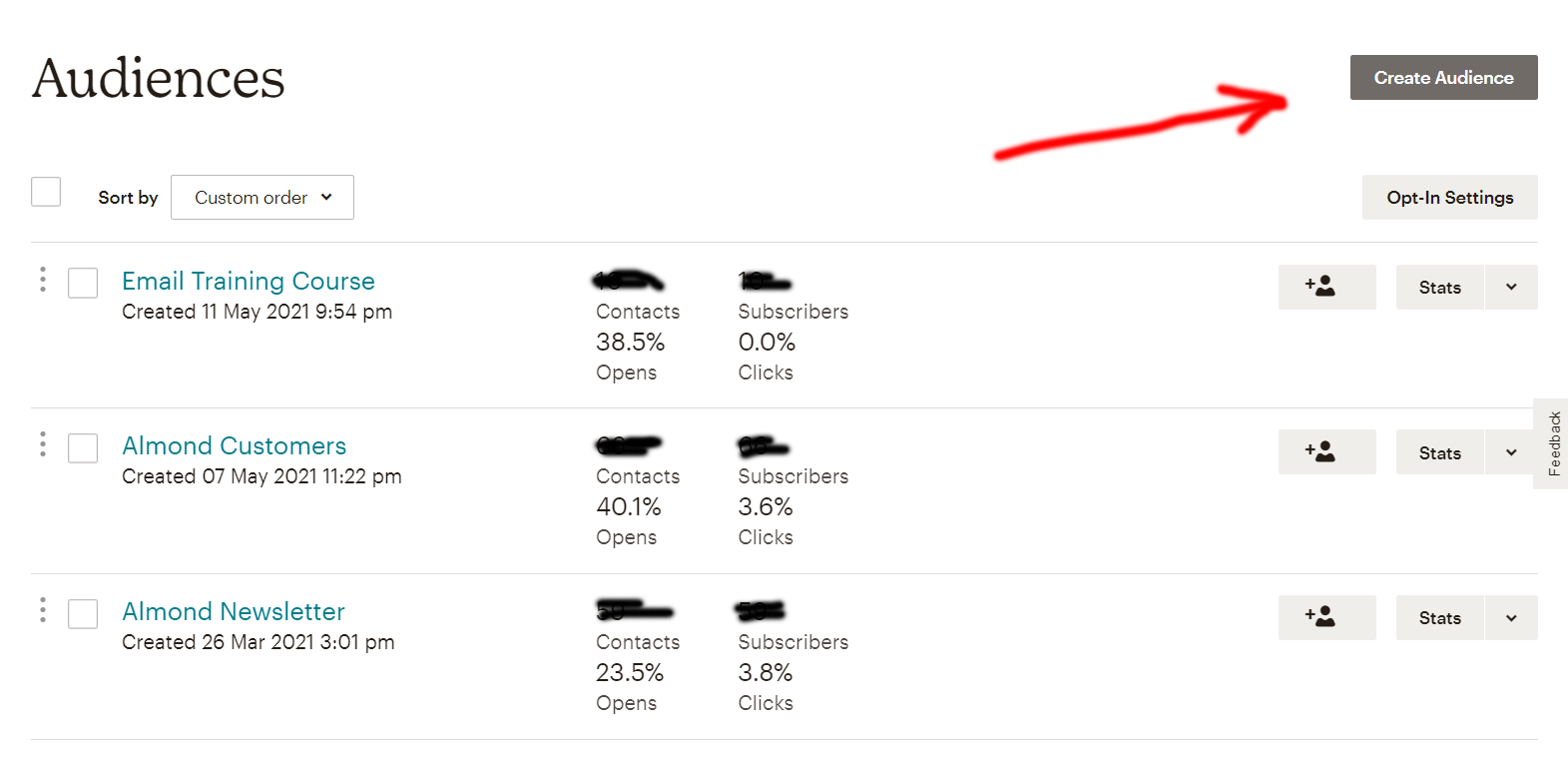
Integration Steps
- Log in to your Facebook business account and go to “Ads Manager.”
- Click “Create” and select “Lead Generation.”
- Follow the steps of creating the Ad Set and then click “Continue” to set up your Ad.
- In the lead form block, click “New Form” to create your custom form for the people who are interested in your product or service.
- Setup your form, including a brief headline description of what people will receive, text that tells people about your product or service, privacy policy, and thank you screen. Then click “Finish.”
- Click “Confirm” to send your ad for Facebook review.
- Log in to your Zapier account.
- From the list, select MailChimp and Facebook Lead Ads.
- Follow the steps of creating a Zap for this integration. During the steps, you will be asked to connect your Facebook account to select your created custom form. Also, you will be asked to connect your MailChimp account to select the list that will receive the collected information of people who engaged with your ad. Creating a Zap for this integration is not free, and you may need to go with a paid account. Really worth the investment.
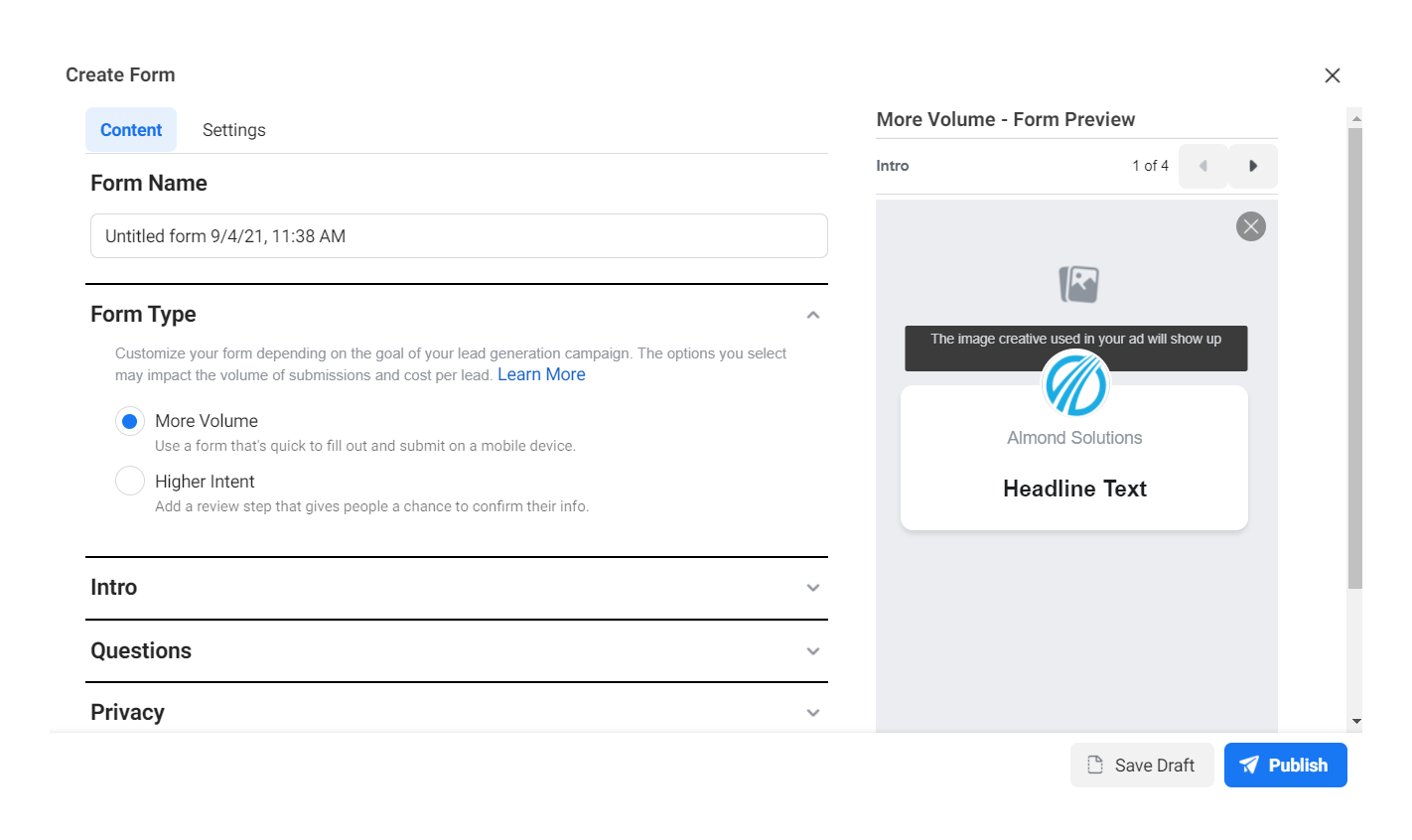
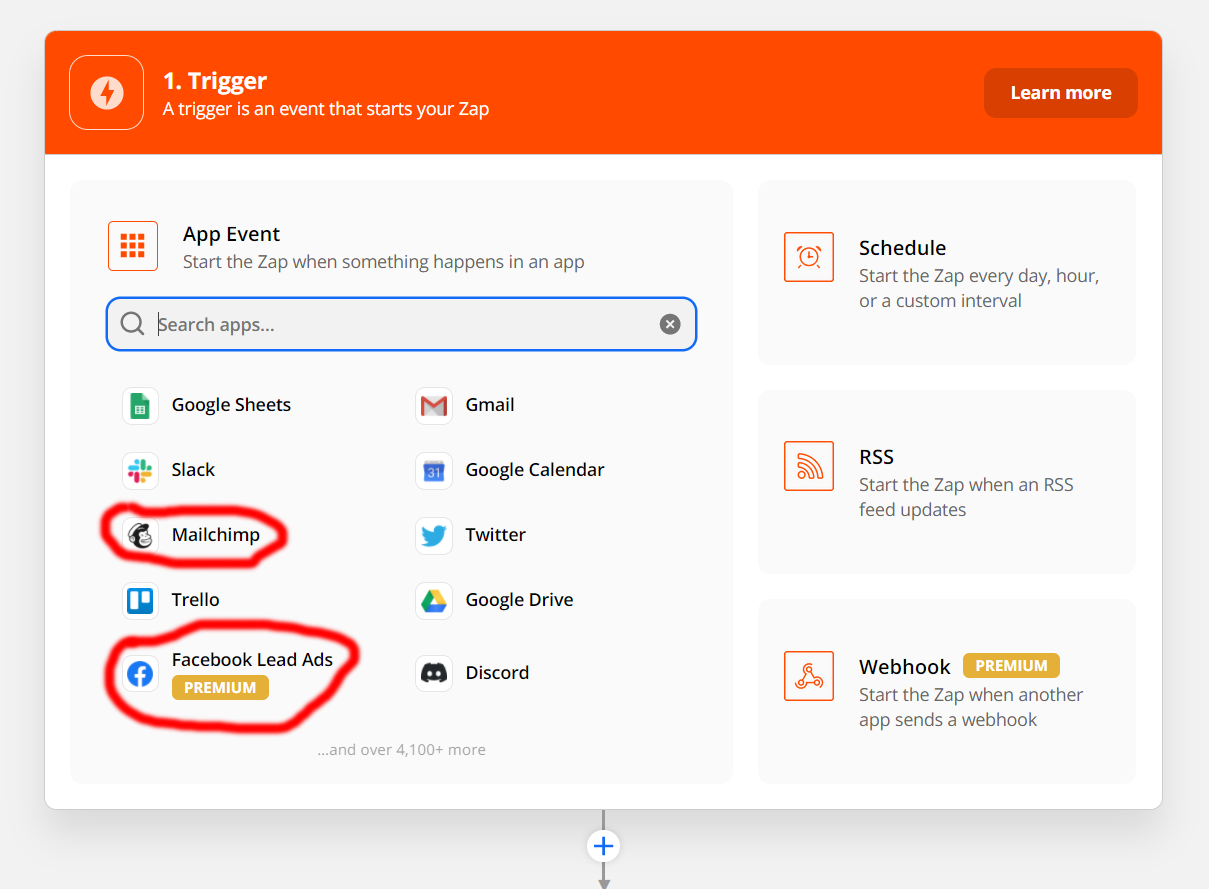
FAQs
How much does a Facebook ad lead cost?
The average cost per lead for a Facebook ad is estimated at $5.83. However, this might be significantly reduced if you correctly target your audience.
Are Facebook ads better than Google Ads?
Your company's audience, sector, and business objectives will choose which of Facebook Ads and Google Ads to use. In general, Facebook ads are better for connecting with customers and increasing brand awareness, while Google ads are to generate sales.
Are Facebook ads cheaper than Google?
The more expensive choice is Google Ads. However, this still makes sense for businesses aiming to convert customers who purchase high-ticket items. On the other hand, Facebook advertising focuses more on grabbing viewers' attention with innovative advertising and promoting your products or services.
Is SEO preferable to paid ads?
You can focus on PPC ads if your short-term goal is to boost site visitors. SEO is the best solution to improve your company's online visibility over time. Instead, devote time and effort to both SEO and PPC for a well-rounded approach.
Is it simple to learn Facebook Ads?
Learning the fundamentals of Facebook takes a few hours, but getting the hang of the marketing side, especially with Facebook Ads, can take considerably longer. Facebook is simple to use on a personal level, but learning how to utilize it professionally is far more challenging.
Conclusion
One of the key benefits of integrating Facebook Lead Ad with MailChimp is to use the collected leads in your email marketing strategy. Integrating lead ads is not limited to MailChimp. You can integrate with many third-party platforms such as Gmail, Salesforce sales & marketing, HubSpot CRM, Zoho CRM ActiveCampaign, and Constant Contact.
You can search for additional integration from your page’s publishing tools by following the steps below:
- Go to your Facebook page.
- Click “Publishing Tools” at the top of the page.
- Click “Leads Setup”
- In the search field, type the name of the third-party software you want to integrate to see if it’s available.
- Click “Connect”
Join over 130,000 SEO and Google Ads experts. We provide a community to help you engage and learn from industry experts and influencers. Join Now
What if your entire business could run itself — and your work hours got shorter?